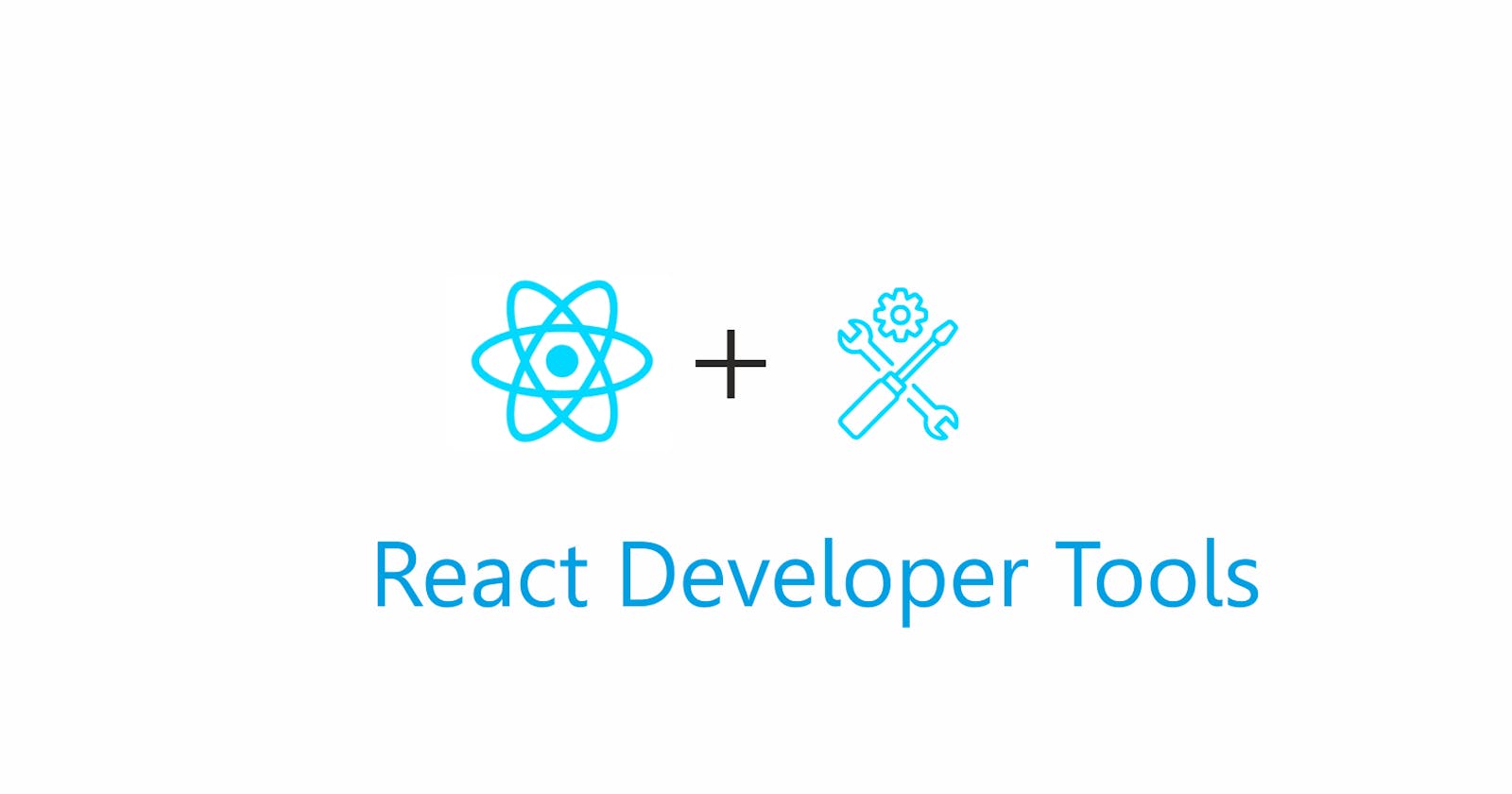Table of contents
React Dev Tools is a browser extension that allows developers to inspect and debug their React applications. It is an essential tool for any developer working with React, as it provides insights into the component hierarchy, state, and props of a React application. In this article, you will learn how to:
Install the extension for both Chrome and Firefox
Install the standalone package for Safari or React Native
Features/importance of the devtools
Getting Started
To use the React Dev Tools, you will first need to install the extension in your browser.
In Google Chrome, you can do this on the Chrome Web Store.
In Firefox, you can install it here.
If you're using Safari or intend to use the Devtools outside the browser (with React Native), check here for how to install the NPM package.
Once you have installed the extension, you will need to open it by clicking on the React Dev Tools icon in your browser's toolbar.
Once the React DevTools is open, you will see a list of all the React components that are present in the application. You can select a component to see its props and state, as well as the component's source code. This is particularly useful when you are trying to understand how a component is functioning or when you are trying to debug an issue with a component.
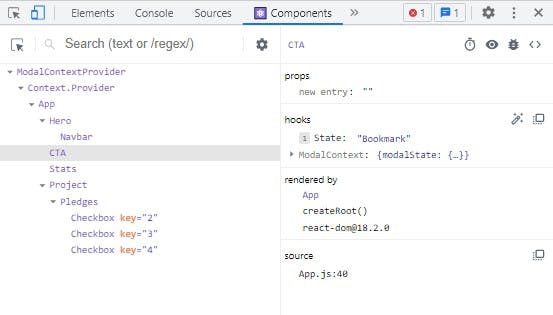
Features
One of the most useful features of the React DevTools is the ability to edit the state and props of a component in real-time. This can be done by clicking on the component in the React DevTools and then clicking on the "Edit" button. You can then change the values of the component's state and props, and see how the component responds in the application. This is a great way to test out different scenarios and see how a component behaves under different conditions.
Another useful feature of the React DevTools is the ability to track the performance of a React application. The React DevTools provides a "Performance" tab that allows you to see how long it takes for a component to render, as well as how many times a component has been rendered. This can be useful for identifying performance issues and optimizing the performance of your application.
Conclusion
In conclusion, the React DevTools is an essential tool for any developer working with React. It provides a way to inspect and debug your React application, as well as track its performance. Whether you are a beginner or an experienced developer, the React DevTools is an invaluable tool that can save you time and help you build better applications.