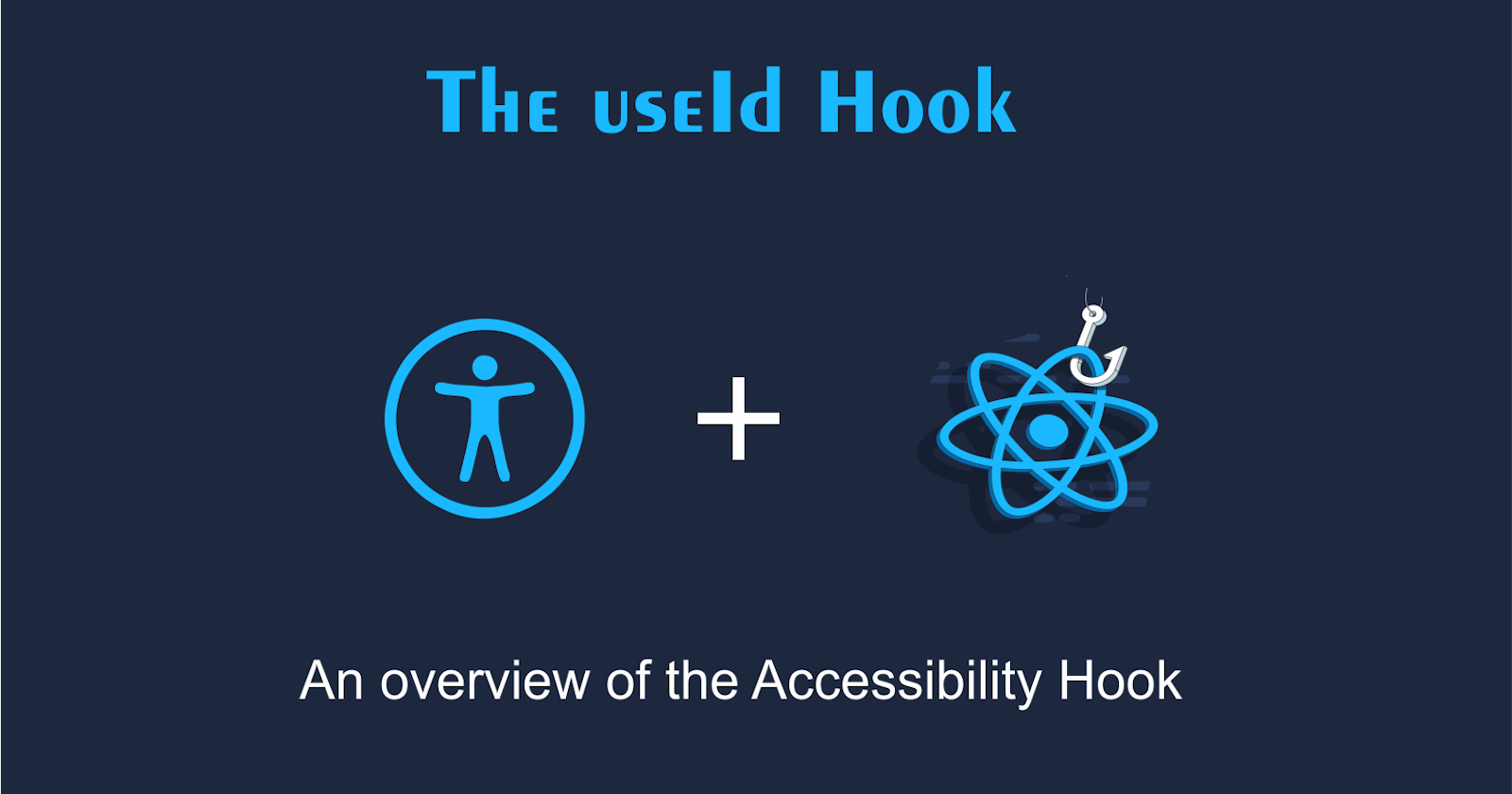The useId hook is a relatively new addition to the React library, and it provides a convenient way to generate unique IDs for your application's components. In this article, we'll explore what the useId hook is, why it's useful, and how you can use it in your own React applications.
What is the useId Hook?
The useId hook is a utility hook that was introduced in React 16.8. It provides a way to generate unique IDs for elements in your React components. The hook is designed to be simple and easy to use, and it's especially useful for building accessible applications.
Why is the useId Hook Useful?
Generating unique IDs for your elements is important for several reasons. First and foremost, unique IDs are necessary for accessibility. Many screen readers rely on unique IDs to properly identify and describe UI elements to visually impaired users. Without unique IDs, screen readers may have difficulty navigating your application's interface.
Another benefit of using useId is that once the ID has been declared, the hook maintains the same ID for each component on future renders instead of recreating the ID, as it's the case with using Math.random(). This helps to keep the IDs in sync when doing server-side rendering and client-side hydration.
Additionally, unique IDs can be helpful for other purposes as well. For example, they can help you ensure that your application's state is properly synchronized across all components.
When to Use useId
The useId hook is especially useful when creating reusable form components. It provides a way to create unique IDs each time the component is rendered while remaining the same on future re-renders of the component.
When Not to Use useId
Even though the hook is used for creating unique IDs, it cannot be used in loops. This is because the useId hook is only called once when it is initialized at the root top of your application. Therefore calling it in a loop we result in assigning a single ID to all elements in the loop which will throw an error in the console.
How to Use the useId Hook
The useId hook is one of the simplest hooks to use, as it does not accept any arguments.
Here's a basic example:
import { useId } from 'react';
export default function MyForm() {
const nameId = useId();
return (
<form>
<label htmlFor={nameId}>Full Name:</label>
<input type="text" id={nameId} />
<button>Submit</button>
</form>
);
}
In this example, we use the hook to generate a unique ID for the name form input. We then use the ID to associate the label with the input, which is important for accessibility.
Now, wherever MyForm component is used, the nameId will be different, however, React maintains the same ID when the component rerenders.
Using Multiple IDs in a Component
Generating multiple IDs with the hook is a bit different and there are two ways to achieve this.
Calling the hook multiple times (not recommended):
You can call the hook multiple times to create multiple unique IDs for each element in the component:
import { useId } from 'react';
export default function MyForm() {
const firstNameId = useId();
const lastNameId = useId();
const emailId = useId()
return (
<form>
{// First name Input Field}
<label htmlFor={firstNameId}>First Name:</label>
<input type="text" id={firstNameId} />
{// Last name Input Field}
<label htmlFor={lastNameId}>Last Name:</label>
<input type="text" id={lastNameId} />
{// Email Input Field}
<label htmlFor={emailId}>Email:</label>
<input type="email" id={emailId} />
{// Submit button}
<button>Submit</button>
</form>
);
}
In the example above, we used the useId hook to generate three unique IDs, firstNameId, lastNameId and emailId for the three respective form fields.
While the above method works fine, we are calling the useId hook more times than necessary.
Calling the hook once and modifying the returned ID (Best Approach)
In this method, instead of calling the hook for each form input, you can create one ID and use template literals to customize the ID for each input field:
import { useId } from 'react';
export default function MyForm() {
const Id = useId();
return (
<form>
{// First name Input Field}
<label htmlFor={`firstName${Id}`}>First Name:</label>
<input type="text" id={`firstName${Id}`} />
{// Last name Input Field}
<label htmlFor={`lastName${Id}`}>Last Name:</label>
<input type="text" id={`lastName${Id}`} />
{// Email Input Field}
<label htmlFor={`email${Id}`}>Email:</label>
<input type="email" id={`email${Id}`} />
{// Submit button}
<button>Submit</button>
</form>
);
}
The above method is similar to the previous one. But unlike the previous example, we only called the useId hook once and then modify the returned ID for each use case.
Conclusion
The useId hook is a simple and useful tool for generating unique IDs within a React component. It can help with accessibility, usability, styling, and testing. By using the useId hook, you can ensure that your components are well-designed and accessible to all users.
I hope this article has helped you understand the useId hook. Happy coding!